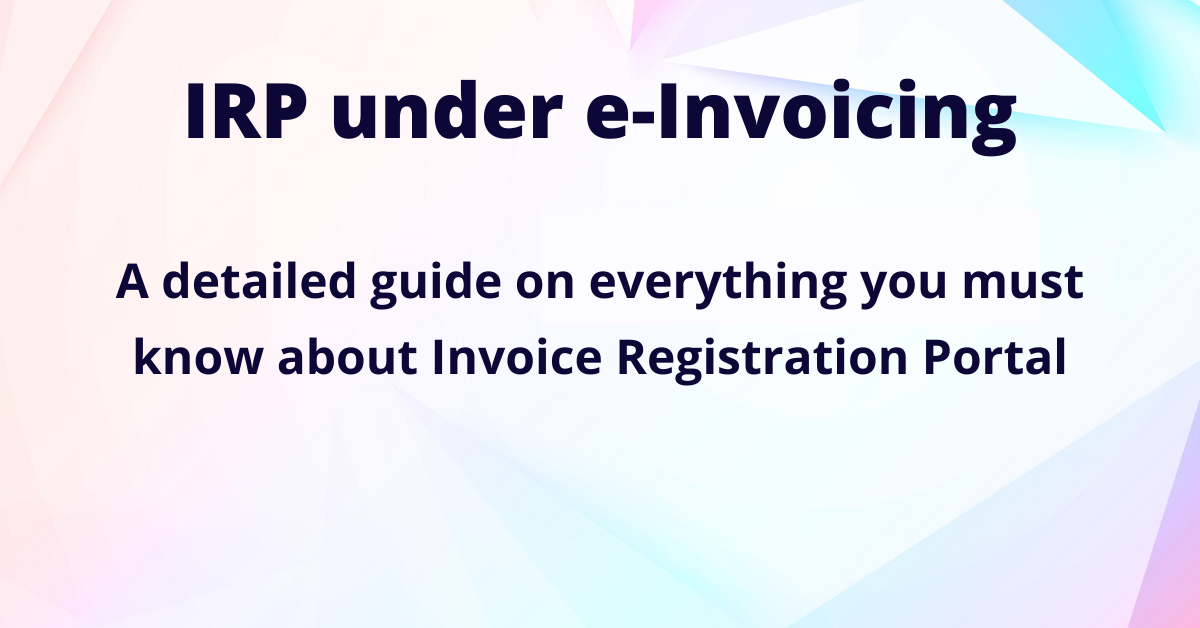e-Invoicing will be implemented soon, especially for large scale Businesses from October 2020. A test run for the e-Invoicing Portal- Invoice Registration Portal has already begun in Karnataka.
Understand what e-Invoicing really is, how it is going to affect the workflow of your Business & how to register on the IRP.
Some of the most common questions related to e-Invoicing, IRP, IRN & QR Code, have also been answered in-depth.
Content Covered-
- E-invoice – Know the concept
- E-invoice Registration on IRP Process – Detailed Explanation
- IRP – A significant part of E-invoicing
- FAQ’s about e-invoice registration on IRP
E-invoice – Know the concept
e-Invoicing is the electronic authentication of B2B Invoices. Without authentication, the invoice will be considered invalid. The invoice needs to be generated in your ERP itself.
Post generation you only need to report these invoices to a unified Portal given by the Government, Invoice Registration Portal.
On uploading your invoice to IRP, the IRP shall authenticate it, check for value errors & missing mandatory fields & approve it accordingly.
If there are no errors in the Invoice then the IRP will generate a unique code called the IRN or Invoice Reference Number & a QR Code for the Invoice.
After being reported on the IRP & being assigned with IRN & QR Code, the Invoice becomes an e-Invoice.
e-Invoicing will implement for all Businesses having an annual aggregate turnover of Rs. 100 Crore and above for B2B Invoices.
Businesses with an annual aggregate turnover of Rs. 500 Crore & above will need to generate QR Codes for their B2C Invoices also in addition to the B2B e-Invoicing.
IRP – A significant part of E-invoicing
IRP or Invoice registration Portal will play a very vital & multi-functional Role in the e-Invoicing Process for Businesses.
The IRP will have multiple functions and features that will only be performed in the IRP & APIs which will again require integration with IRP.
As the term suggests e-Invoicing is ironically a process for other important documents also, such as Credit Notes, Debit Notes, B2G Invoices, Export Invoices, RCM Invoices, B2B Invoices & QR Code generation for B2C invoices.
The IRP will process the functions on all these documents and store them momentarily.
Following are the functions & Features of the Invoice Registration Portal, which makes it so valuable in the e-Invoicing process-
- Validating the Invoice- The IRP validates Invoices as per the SCHEMA format and checks if any mandatory fields are missing & then rejects the e-Invoice, if there are. The IRP highlights the errors so you can identify them.
- Removing Duplication- Since there can be no repetition of IRNS, considered that there can only be 1 IRN for 1 Invoice. Hence, the IRP removes duplication of Invoices.
- Generating IRN- The IRP generates IRNs for the Invoices which serves as proof that these Invoices are validated.
- Generating QR Codes- The IRP also generates QR Codes for the Invoices that makes it easy for the handler of the Invoice to access the data of the Invoice. You only need to scan this QR Code with a scanner to view the details of your Invoice in your system.
- Digital Signing of e-Invoices- On authentication & IRN generation the IRP also digitally signs the e-Invoice.
- Transferring the data to the e-Way Bill Portal – The IRP transfers or shares the data of the e-Invoice to the e-Way Bill portal & Part-A of the e-Way Bill is auto-generated from this.
- Transferring the data to the GST Portal- The IRP will share the e-Invoicing data to auto-populate a future planned form, Annexure-1. Annexure-1 is the outward supply report which will auto-populate the buyers’ Annexure-2- the inward supply report. Both these reports shall be used to file the monthly GST Returns.
- Invoice distribution to the Supplier & Receiver- The IRP also shares the e-Invoices both with the suppliers & the Buyers post-authentication & IRN generation.
E-invoice Registration on IRP Process – Detailed Explanation
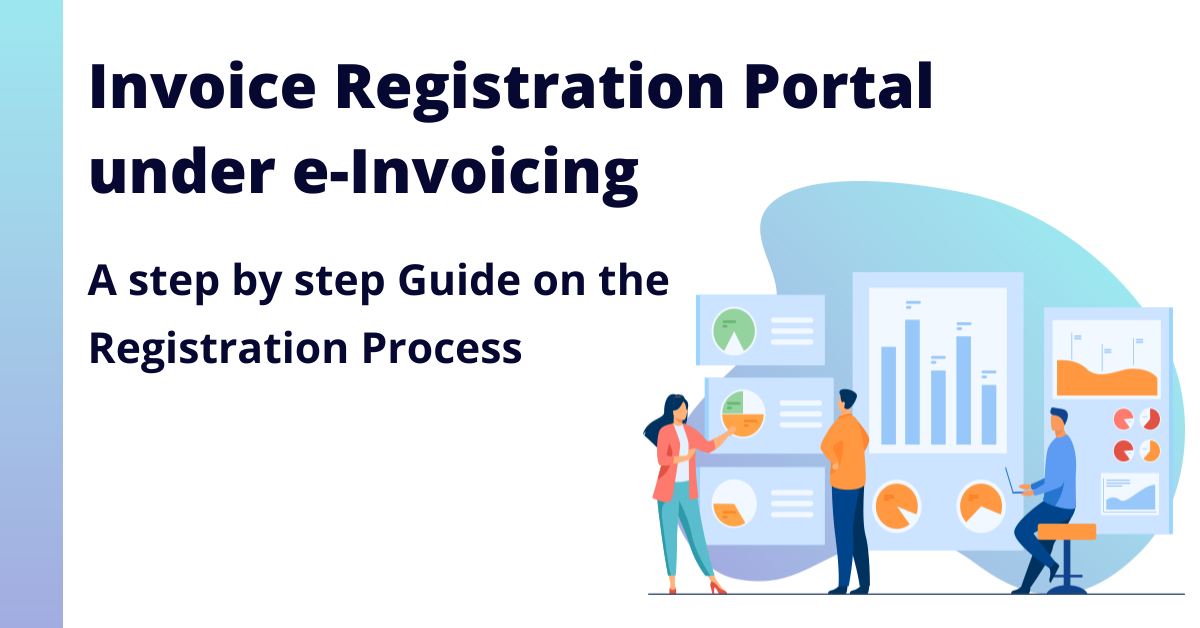
Here is a short guide on how to register on the Invoice Registration Portal.
Note that, if you are an existing user on the e-Way Bill Portal you do not need to register to the IRP again, you can use the e-Way Bill credentials to log-in to the IRP.
If you are a new user, then follow these simple steps to register yourself on the IRP-
- You must be a registered Taxpayer under GST & must have your GSTIN.
- On the Portal home page click on ‘Registration’ Tab
- Fill the Registration Form- Enter GSTIN & Captcha code.
- Post entering these details the portal will auto-populate certain details such as the Applicant’s name, address, Trade name, mail ID & Mobile number.
- Check & verify these details, in case the details need to be updated, click on ‘Update from GST Common Portal’
- When all the details are correctly mentioned click on ‘Send OTP’
- An OTP will be sent to the number mentioned above
- Enter & validate the OTP in the IRP
- Then provide a username of your choice (6-15 alphanumerical characters)
- The IRP will then validate all the details & the username and create a password that you can use to access your IRP account.
Note- In case you forget the User ID or the Password, links to reset them both is available on the homepage. You must at least have your GSTIN, Registered mobile number, & your User ID (optional).
FAQ’s about e-invoice registration on IRP
- Will the IRP also generate Part-B of an e-Way Bill?
No, the IRP only generates Part-A of the e-Way Bill. You need to furnish Part-B manually.
- Which Documents are exempted from reporting to the IRP?
Two Documents are exempted from e-Invoicing-
-
- Delivery Challan
- Bill of Supply
- Will the GST Returns be auto-filed through the IRP data?
No, but the data required to file the GST Returns, Anx-1 & Anx-2 shall be accurately auto-populated & sent to the GST Portal through the IRP.
- How long will the e-Invoicing data be available on the IRP?
The e-Invoice data shall be available for 24 hours from the time of generation.
- Will the IRP also validate the GSTINs of the suppliers & the buyers?
Yes the IRP will also validate the GSTINs of both the suppliers & the buyers.
- Why is my e-Invoice rejected by the IRP?
Your e-Invoice may be rejected for the most obvious reason. The IRP validates the e-Invoice to find any missing mandatory field. Check if you have missed any mandatory fields or error in the value & try submitting the e-Invoice again to the IRP.
- Do I have to register on the IRP again if I am an existing user on the e-Way Bill Portal?
No, if you are already registered on the e-Way Bill Portal then you need not register to the IRP again. You can use the same credentials to log into the IRP also.
- Is there a bulk uploading option in the IRP?
Yes, you can furnish the invoice data to a JSON File ( The format of this file is given by the Government ) & upload the JSON File. The IRP will validate the details & generate IRNs & QR Codes for the Invoices.
- Till when can I cancel my e-Invoice in case of an error or not in use?
You can only cancel your e-Invoice within 24 hours of generation post that you will have to create a Credit Note against the original Invoice if you wish to nullify the transaction.
- From which ERP’s exactly we can print e-invoices?
e-invoicing in sap, Tally and almost any ERP software can generate it with the help of GSTHero Integration.
- Are there any methods other than IRP that can be used to report & validate an e-Invoice?
Yes, there are various methods of e-Invoicing available-
- APIs
- SMS
- Mobile App
- Offline Utility tools
- Through GSPs
APIs & GSPs (GST Suvidha Providers) are the simplest & the most accurate methods of e-Invoicing. One such GSP is GSTHero that provides the best e-Invoicing Solutions to Businesses & Tax Practitioners.
With GSTHero you can perform all the e-Invoicing operations within your ERP itself. Your e-Invoices shall be validated, equipped with IRN & QR code, and digitally signed from your ERP.
GSTHero provides a site-to-site Integration with the IRP, simplifies e-Invoicing & shrinks the process of e-Invoicing in fewer steps as most of your data is already available in the ERP.
About the Author– GSTHero- Making Life Simple! GSTHero is the best GST filing, e-Way Bill Generation & E-Invoicing Software in India. GSTHero is a government authorized GST Suvidha Provider. Both Businesses and Tax Practitioners can file GSTR 1, GSTR 3B, GSTR 9 and GSTR 9C with all supporting reports. 1 Click Auto Reconciliation & report-matching feature helps you in claiming up to 100% ITC and finds your GST Defaulting Suppliers. GSTR2A vs GSTR-3B, GSTR-1 vs GSTR-3B, ‘GSTR-1, GSTR-2A & GSTR-3B’ annual report matching is also provided by GSTHero.
GSTHero ERP Plugins provide 1 Click e-Way Bill & E-Invoice, Generation, Operation & Printing from your own ERP like Tally, SAP, Marg, Busy, Microsoft Dynamics, Oracle & others itself with high data security.